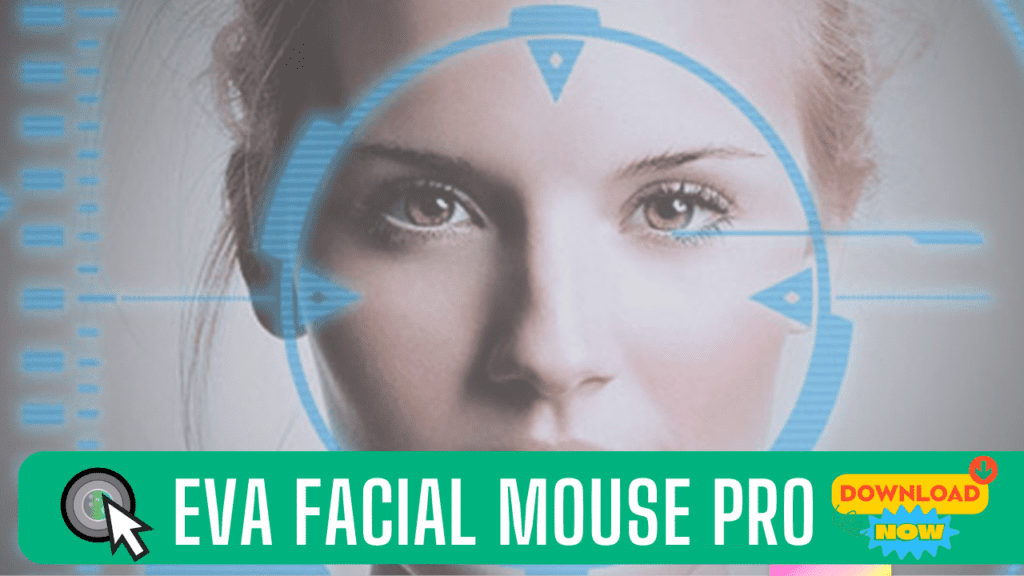As technology rapidly advances, accessibility solutions are revolutionizing our interaction with gadgets. The EVA Facial Mouse PRO app highlights this change, enabling users to navigate their Android devices using facial gestures. This hands-free approach is particularly beneficial for individuals with physical impairments or restricted hand movement, providing a new level of autonomy and ease in using mobile devices.
What is EVA Facial Mouse PRO
EVA Facial Mouse PRO is an Android app that enables users to control their devices without direct screen contact. It monitors facial movements and converts them into actions on the display, like moving the cursor and selecting items. This app is particularly beneficial for people who have difficulty using traditional touch controls, providing an effortless way to interact with their devices.
How EVA Facial Mouse PRO Works
The application uses your device’s front camera to monitor facial movements, converting these actions into cursor controls. By shifting your head in different ways, you can manage the on-screen cursor and engage with different programs.
Also Read: HTTP Custom AIO Tunnel VPN Jio Net App
Features of EVA Facial Mouse PRO
The precision of EVA’s cursor movement allows users to effortlessly navigate and choose items. It is compatible with a variety of applications, including messaging and web browsing, thereby improving user experience. Users have the option to modify cursor speed and set up gesture-based controls according to their preferences. EVA Facial Mouse PRO emphasizes user privacy by storing data locally on the device and complying with rigorous privacy guidelines.
Benefits of Using EVA Facial Mouse PRO
One of the primary benefits of EVA Facial Mouse PRO is its ease of use. It enables individuals with restricted hand movement to manage their devices on their own. In addition to its user-friendliness, it also offers the convenience of hands-free operation, making device navigation possible even when standard methods aren’t practical.
Who Can Benefit from EVA Facial Mouse PRO
This app is perfect for individuals with restricted upper body movement, allowing them to interact with their devices smoothly. For older adults who might struggle with touchscreens, EVA provides a hands-free alternative. Even those with temporary injuries, such as a broken arm or hand, can use their devices with ease.
Setup and Installation of EVA Facial Mouse PRO
Find EVA Facial Mouse PRO on the Google Play Store. Press “Install” to download the application. During the setup process, grant the required permissions, such as camera access, to ensure the app works correctly. Follow the on-screen prompts to set up facial tracking for the best cursor control.
Navigating the EVA Facial Mouse Interface
Once set up, EVA Facial Mouse PRO provides a user-friendly interface featuring an on-screen pointer that follows head motions. Users can utilize numerous controls from the main menu, allowing them to click, scroll, and move through their devices effortlessly.
Customizing Settings in EVA Facial Mouse PRO
Adjust the cursor’s speed and sensitivity to suit your preference. Designate particular gestures for various functions, like launching applications or choosing items. EVA offers a range of options to enhance the interface, catering to the diverse accessibility requirements of different users.
Using EVA Facial Mouse with Different Apps
EVA Facial Mouse PRO operates flawlessly with a range of applications. Browse the web hands-free, selecting links, moving through pages, and accessing information with simplicity. Communicate through platforms such as WhatsApp, Messenger, or email by smoothly navigating the interface. Stay in touch with loved ones and stay current with popular content without the need to use your hands for scrolling or liking posts.
Troubleshooting Common Issues
Despite its strong capabilities, some users may encounter small problems. Here’s how to fix frequent ones: Make sure you have proper lighting and an unobstructed camera view for better precision. If the cursor stops responding, try restarting the app or your device. Shutting down extra background apps can enhance EVA’s efficiency.
Privacy and Security Considerations
EVA Facial Mouse PRO upholds strict privacy protocols, guaranteeing that data is securely stored and not shared with outside entities. Users can manage the permissions they allow, and the app adheres to privacy laws to safeguard personal information.
Comparing EVA Facial Mouse PRO to Other Accessibility Apps
In contrast to other accessibility applications, EVA distinguishes itself by prioritizing facial gesture control. Whereas some alternatives necessitate specialized equipment or have limited compatibility with other apps, EVA offers a flexible and economical option for hands-free operation.